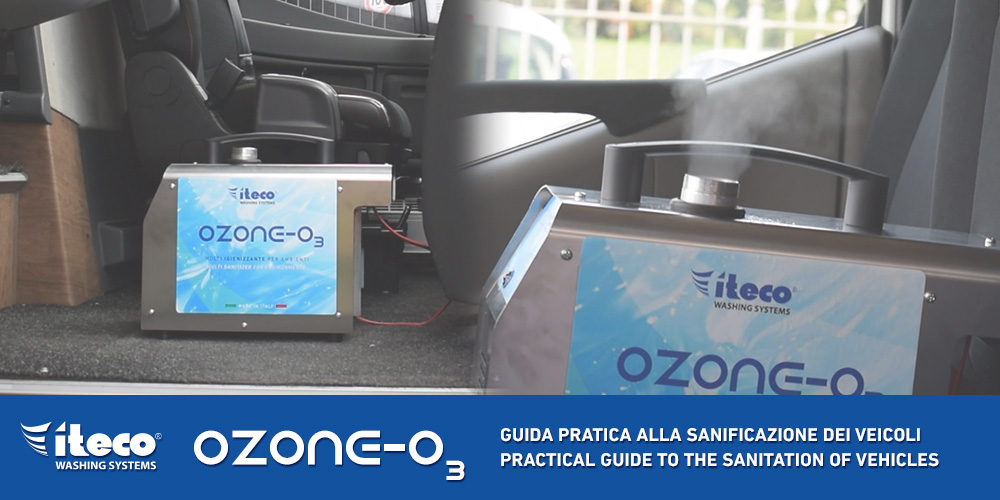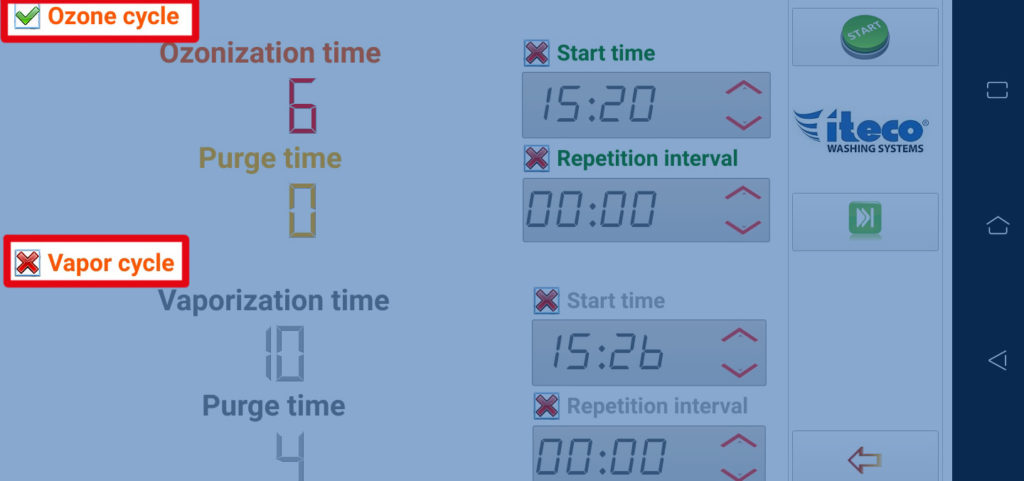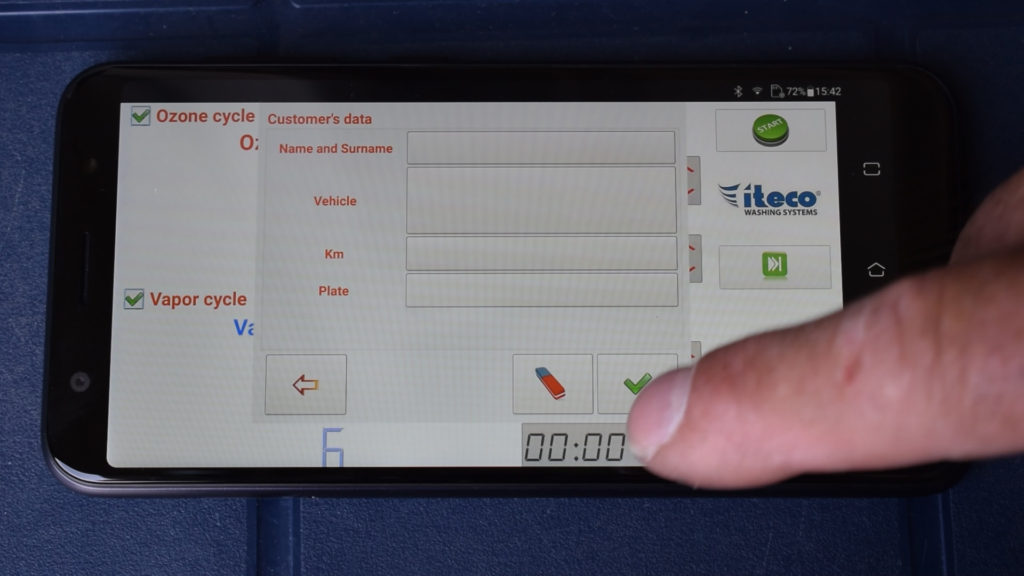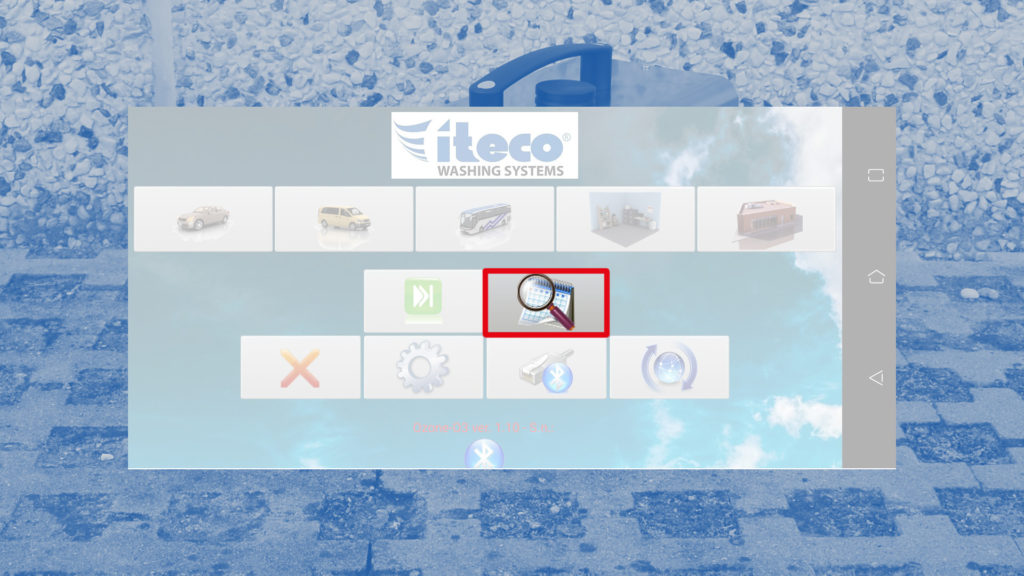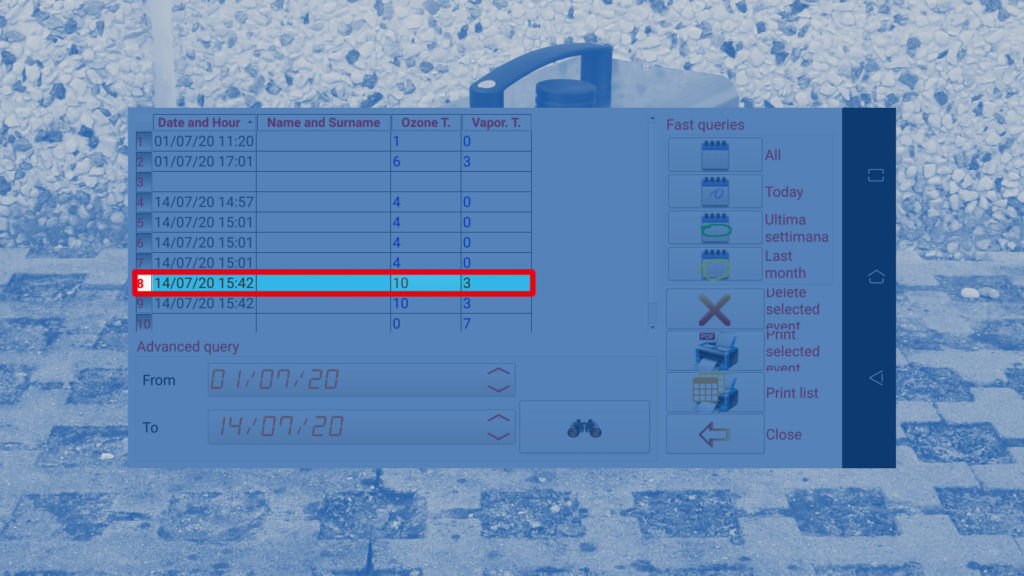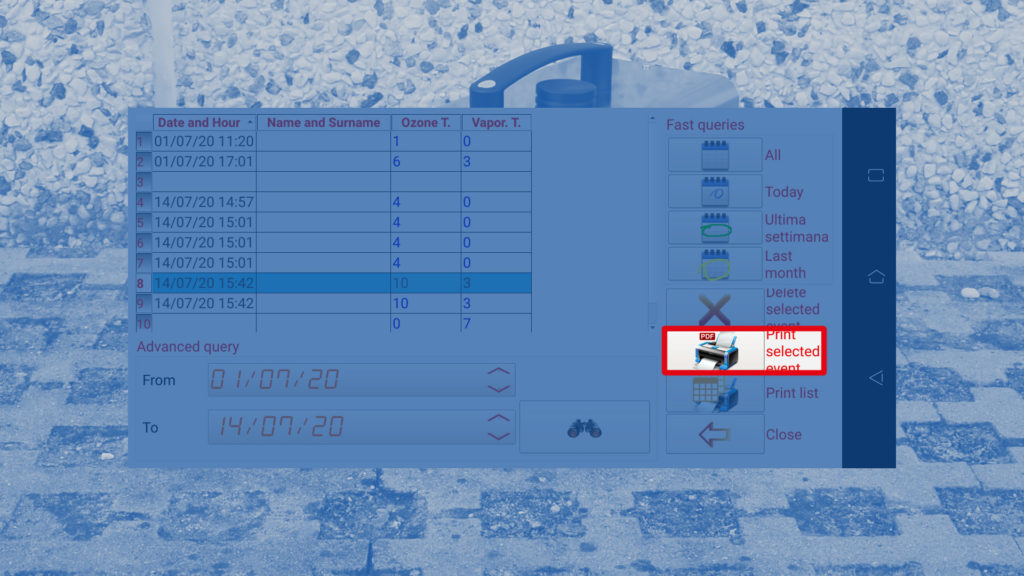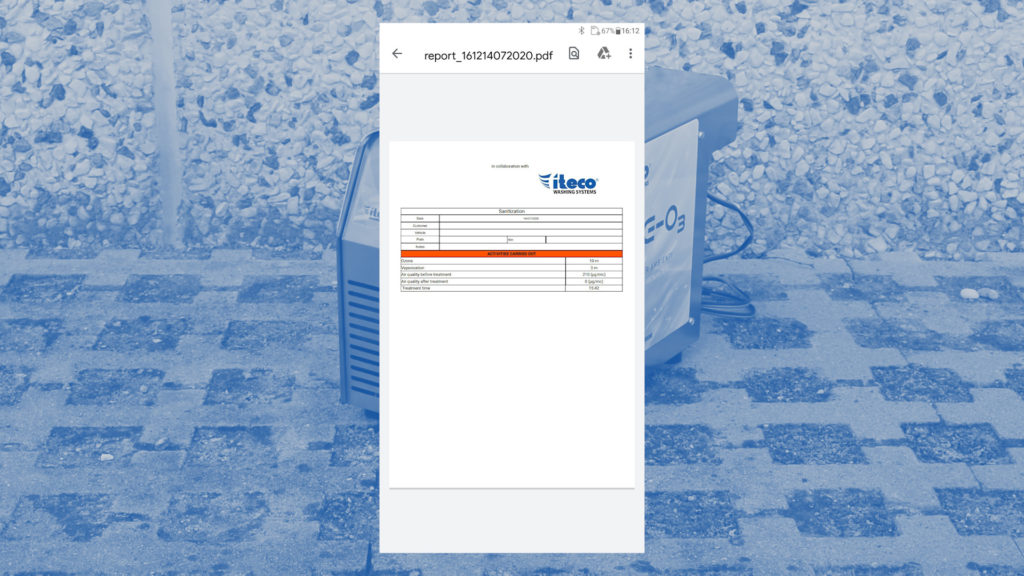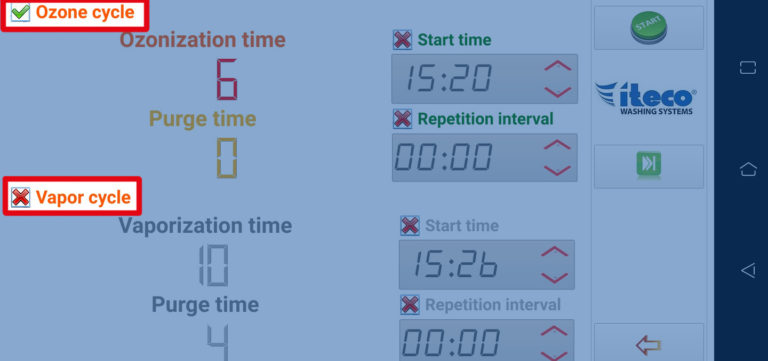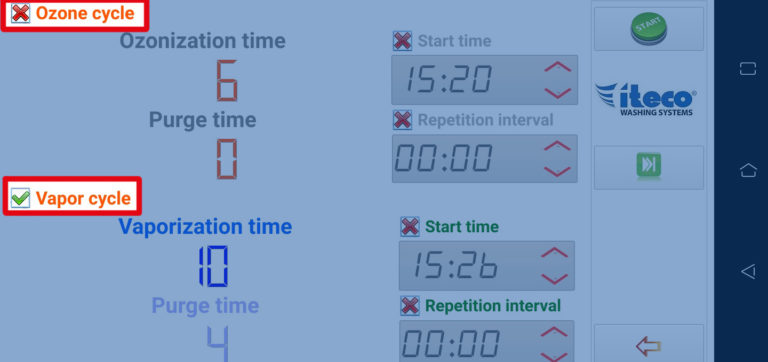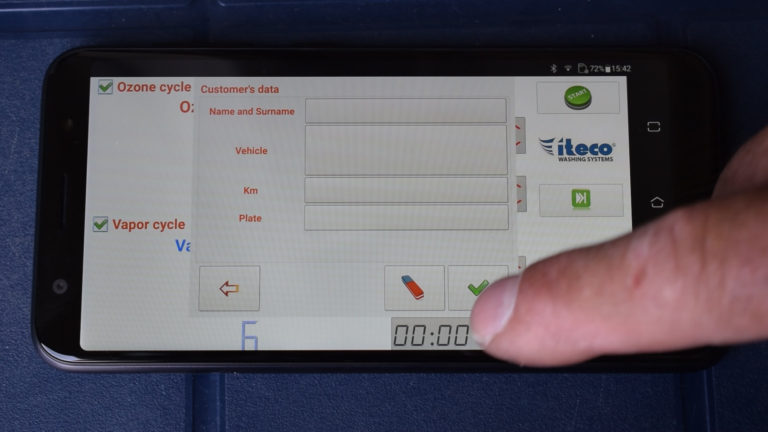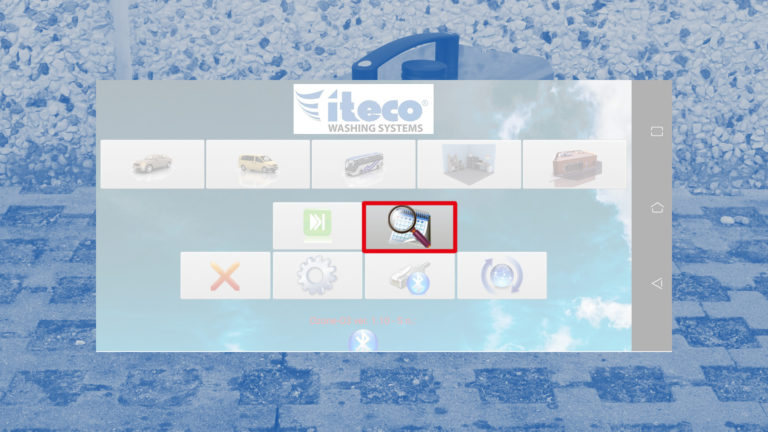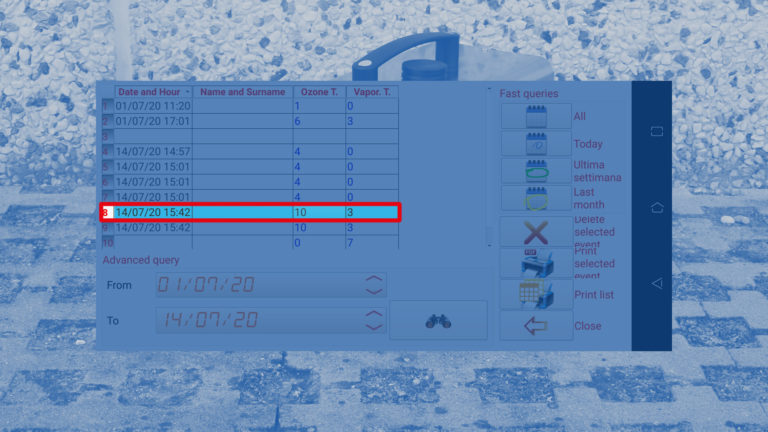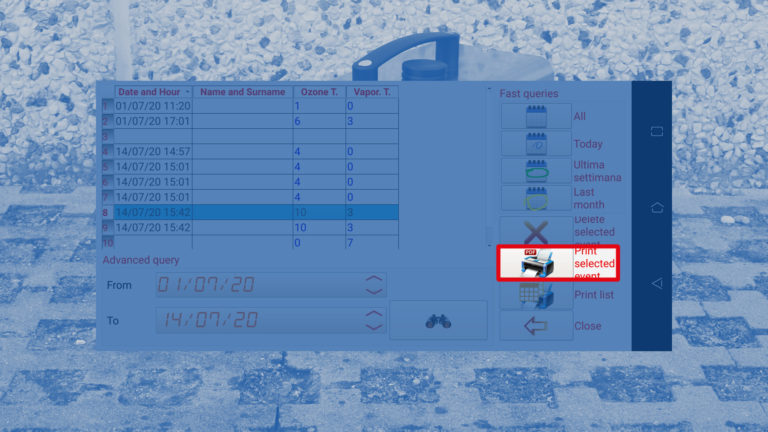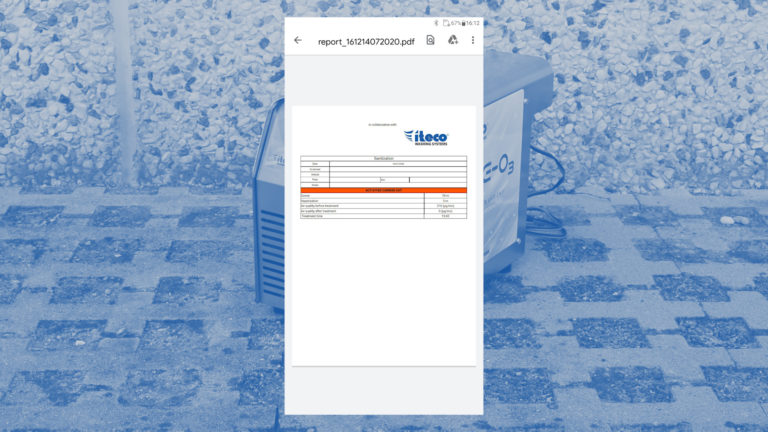Discover the features and functions of our Ozone-O3 multi-sanitizing station and watch the user demonstration video.
Iteco Washing Systems offers among its solutions the new Ozone-O3 multi-sanitizing station with double sanitizing system and remote control via the android app and bluetooth system.
The Ozone-O3 device is designed to ensure effective, safe and certified sanitation of closed environments such as transport vehicles (trucks, buses and rental vehicles) and building rooms from 150 to 300 m3.
Discover its features and functions, watch the user demonstration video:
For more information: